Brick Calculator
Table of Contents
Are you building a house, garage, gazebo, chimney, or fence and want to know how many bricks per square meter of wall you’ll need? Our online brick calculator lets you quickly calculate the total number of bricks, including waste allowance, and estimate the cost of construction. This way, you don’t have to do manual calculations or risk inaccurate estimates.
The brick calculator works well in both professional construction and smaller DIY projects. It takes into account brick dimensions, mortar joint thickness, wall type (single or double), and the percentage of material waste.
How does the brick calculator work?
The brick calculator is designed to simplify the planning process of construction. Instead of working through complicated formulas, all you need to do is provide a few basic parameters. The tool will then automatically calculate the required number of bricks.
The calculations are based on simple principles of geometry and masonry practice. Both the brick dimensions and mortar joints are considered, which ensures realistic and accurate results.
How is the number of bricks per m² calculated?
To determine exactly how many bricks are needed per square meter, the calculator takes into account several key factors. Thanks to this, the result reflects the actual amount of material required for building a wall.
the length and height of the wall,
brick dimensions (length and height),
mortar joint thickness,
wall type (single or double).
What does the brick calculator take into account?
In addition to wall surface area, the brick calculator lets you adjust other parameters that affect the accuracy of the results. This makes the tool suitable for both simple and more complex construction projects.
Brick dimensions – you can enter any size in cm or inches.
Mortar joint thickness – usually 10 mm, but you can specify a different value.
Wall type – supports single and double walls.
Waste percentage – useful for cutting losses and natural waste.
Brick price – an optional field that allows you to calculate the total cost.
How to use the brick calculator step by step
To make the most of the brick calculator, just go through a few simple steps. The process is designed so that anyone – even without construction experience – can get accurate results.
Using the tool requires no technical knowledge or mathematical formulas. Simply enter the known values and press the “Calculate” button.
Choose the units – metric or imperial.
Enter wall dimensions – length and height in meters.
Provide brick parameters – length, height, and mortar thickness.
Select wall type – single or double.
Add a waste percentage – e.g., 5–10%.
Optionally enter the brick price – to calculate the total cost.
Get the result in seconds – the calculator instantly provides the number of bricks needed.
Example with real data
Because all calculations are done automatically, you don’t have to worry about errors from manual counting. Simply input basic information to see the number of bricks and the investment cost.
Example calculation:
Wall length: 10 m
Wall height: 20 m
Brick size: 19.4 × 5.7 cm
Mortar joint: 10 mm
Wall type: single
Waste: 10%
👉 The calculator will instantly return the result: 16,097 bricks including waste.
What can you learn from the brick calculator results?
The results provide not only the number of bricks but also additional data with practical applications. This allows you to better plan logistics, budget, and construction schedules.
It helps you avoid unexpected issues, such as running out of materials mid-project, which could bring construction to a halt.
Quick demand verification – know exactly how many bricks to order.
Budget planning support – estimate the total cost of the project.
Time savings – avoid spending hours on manual calculations.
Better construction organization – know how much storage space is needed for the bricks.
Why use the brick calculator?
Unlike traditional methods, the online calculator eliminates the risk of errors and helps you make decisions faster. This makes it not only a convenient tool but also a highly practical solution for everyday construction tasks.
It allows you to focus on the actual project instead of wasting time on complex estimates.
Calculation accuracy – precise results regardless of project type.
Cost savings – avoid overbuying materials.
Versatility – useful in both professional construction and DIY projects.
Speed – results in seconds with no manual work.
Ease of use – even beginners with no construction knowledge can use it.
Based on 1 source
- 1. Barry’s Introduction to Construction of Buildings, Stephen Emmitt & Christopher A. Gorse, Wiley-Blackwell
Brick Calculator - FAQ
Use our brick calculator by entering your wall dimensions (length and height), brick size, and mortar joint thickness. The calculator uses the formula: bricks needed = (wall area) / (brick area + mortar area). Always add 10-15% for wastage.
The most common US modular brick size is 7.625" × 2.25" × 3.625" (19.4 cm × 5.7 cm × 9.2 cm). However, brick sizes vary by region and manufacturer, so always check your specific brick dimensions.
Standard mortar joint thickness is 3/8 inch (10 mm). The acceptable range is 1/4 inch to 3/4 inch (6-19 mm). Thicker joints require more mortar and affect the total brick count.
For standard US modular bricks with 3/8" mortar joints, you need approximately 6.55 bricks per square foot. This varies based on brick size and mortar joint thickness.
Yes, always order 10-15% extra bricks to account for breakage, cutting waste, and future repairs. It's better to have extra bricks from the same batch than to try matching colors later.
Yes, our calculator works for single-stack and double-stack walls. For double-stack walls, the calculator automatically doubles the brick count. It's suitable for garden walls, house walls, and retaining walls.
Simply enter your actual brick dimensions in the calculator. The tool accommodates any brick size and automatically adjusts the calculations accordingly.
No, you need to subtract door and window areas manually from your total wall area before using the calculator. Calculate each opening's area and deduct it from your wall measurements.
Brick Calculator
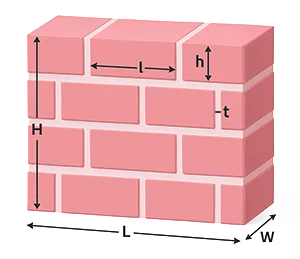
Check out 127 similar collection of calculators
Authors
Meet the people behind this calculator
Mateusz Juraczyk
Creator
Michał Tajchert
Reviewer





